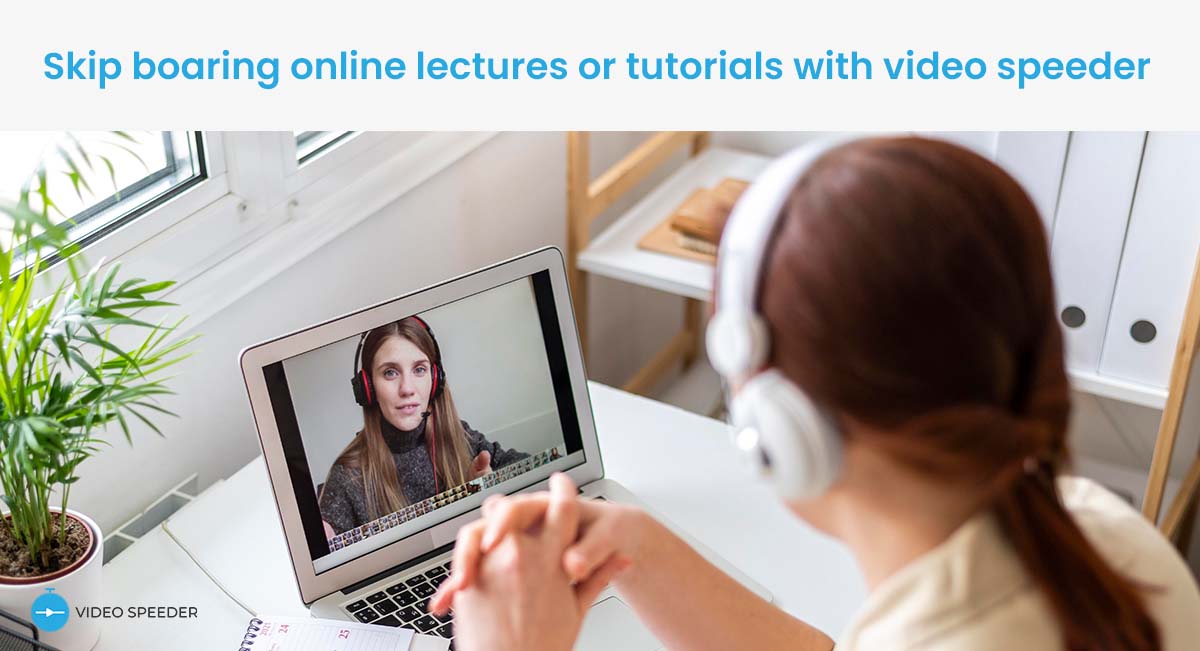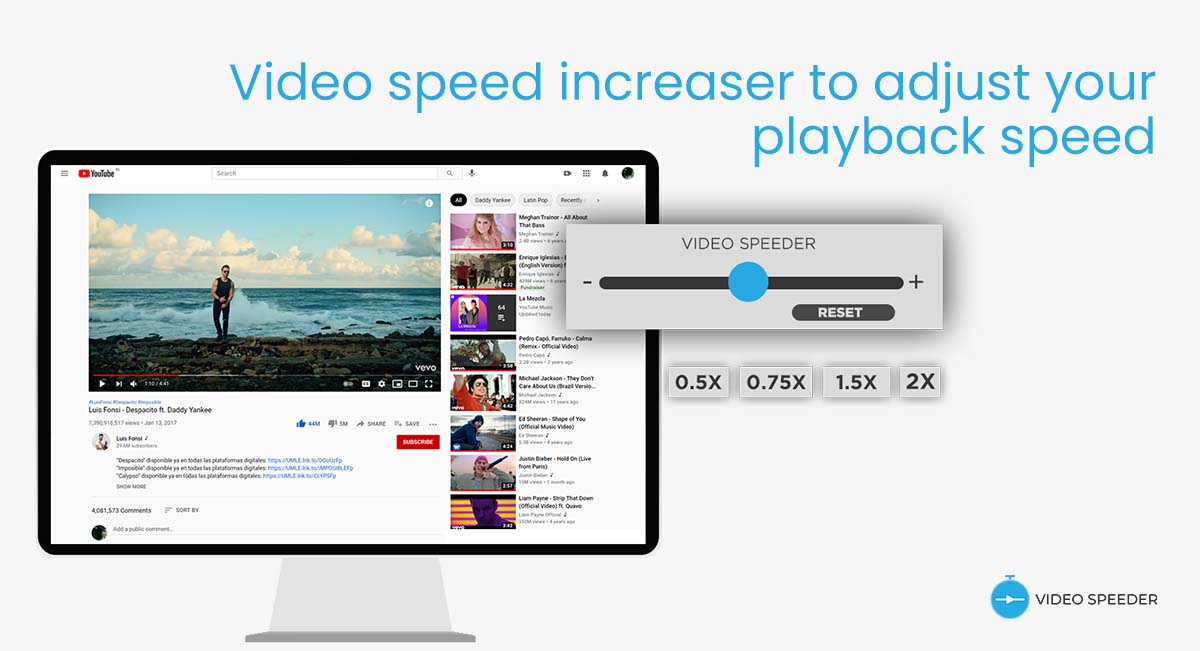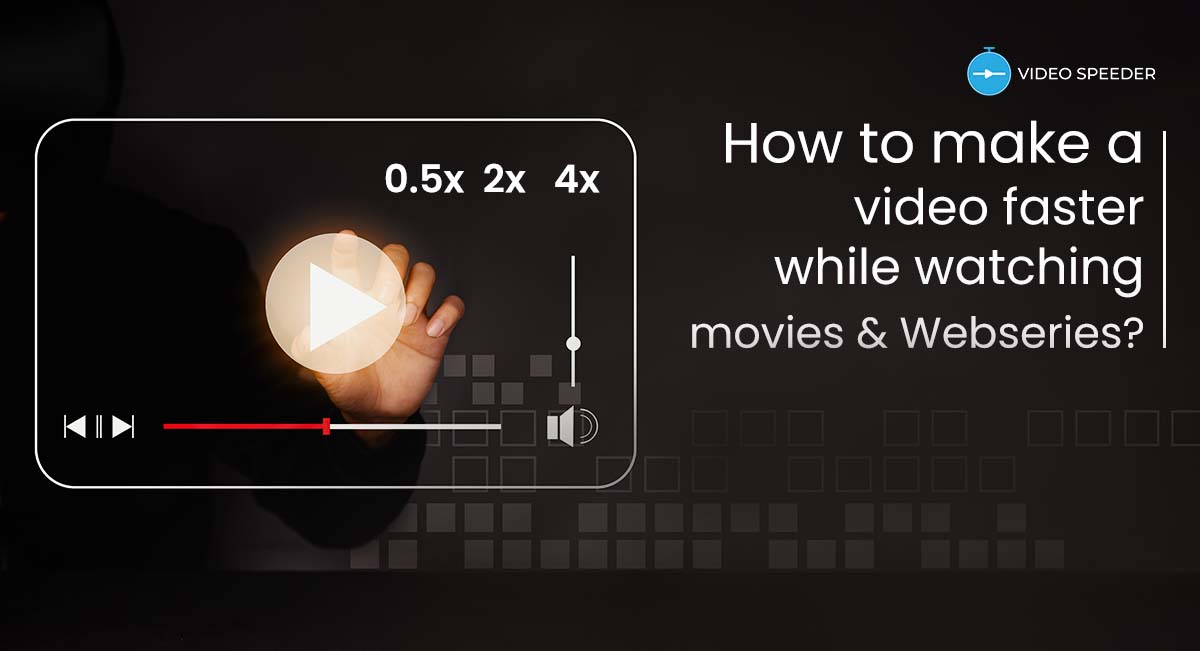Do you want to change the playback speed of YouTube videos so that you can set the video speed according to your choice? Do not worry, we have a solution as an online YouTube video speed controller extension. This video speed controller can change the YouTube video speed more than 2x. This video speed changer chrome extension supports YouTube playback speed up to 2.5x. You can also decrease the YouTube video speed up to .25x. This online video speed changer supports all OTT and video streaming platforms.
This extension will enhance your video viewing experience because it allows you to make quick adjustments to the playback speed. We don’t read at the same speed as we talk, so it is not necessary to watch videos at constant speed.
How To Use YouTube Video Speed Controller?
- Download the Video Speed Controller from here or you can also download it from the Chrome web store.
- Now open any YouTube video and play the video.
- Click on the Video Speed Controller extension icon.
- Increase or decrease the YouTube video speed according to your needs.
- You can easily adjust the playback speed with the help of a slider.
Control Netflix Video Speed With Video Speed Controller
With this amazing extension, you can manage the video playback speed of all OTT platforms, including Netflix, Amazon Prime, Disney+Hotstar, Zee5, Sony Liv, and all online video streaming platforms. You can also change the Facebook video speed with this extension.
You can also checkout:- Video speeder controller detailed information
Android’s Top Three Video Speed Controller Apps For Recorded Video
The android operating system does not have any inbuilt features to speed up or slow down online videos, but third-party apps can definitely help you increase or decrease video speed.
There are many apps available on the Google Play Store to adjust the playback speed of recorded videos. Most of these apps are free, but some require you to purchase a pro version to unlock additional features.
There is a staggering amount of video content uploaded to the Internet every day. People all over the world create hundreds of hours of video content each day. Video speed controller apps can make your videos more interesting to share online. If you’re interested in learning more about slow motion and fast motion video apps that can be used to process your footage for your social media accounts, read on.
Want To Boost YouTube Volume Beyond Maximum? Install Sound Booster to Boost volume up to 400%.
Here are the top 3 video speed changer apps for Android:-
FilmoraGo
FilmoraGO allows you to change the playback speed of your favorite recorded videos in a matter of seconds. This app also allows users to select a video frame rate.
The FilmoraGo app offers a wide range of video editing tools that can be used to improve the color of your videos or overall color contrast. The only problem is that if you use the free version of this app, the exported video will have a watermark on it.
Vlogit
As the app name suggests, this app has been developed for editing videos. Users can easily control video speed with this great app. All you need to do is just upload your video clip and start editing the video.
Quick
Making a slow-motion or fast-forward video using the Quik app is an easy procedure that can be accomplished in a matter of a few clicks. If you choose to include music in your videos, it will automatically sync the transitions to music. You can export all your edited videos in full HD resolution.
FAQs
The Video Speeder Controller Chrome extension lets you increase YouTube video speed by up to 2.5x. Video Speeder Controller Chrome extension lets you increase YouTube video speed by up to 2.5x.
Install the reliable & safe Video Speeder extension & easily speed up online video speed across multiple media streaming and OTT platforms.
Video speed controller extension enables you increase & decrease video speed across multiple platforms including Amazon Prime & Disney+Hotstar.