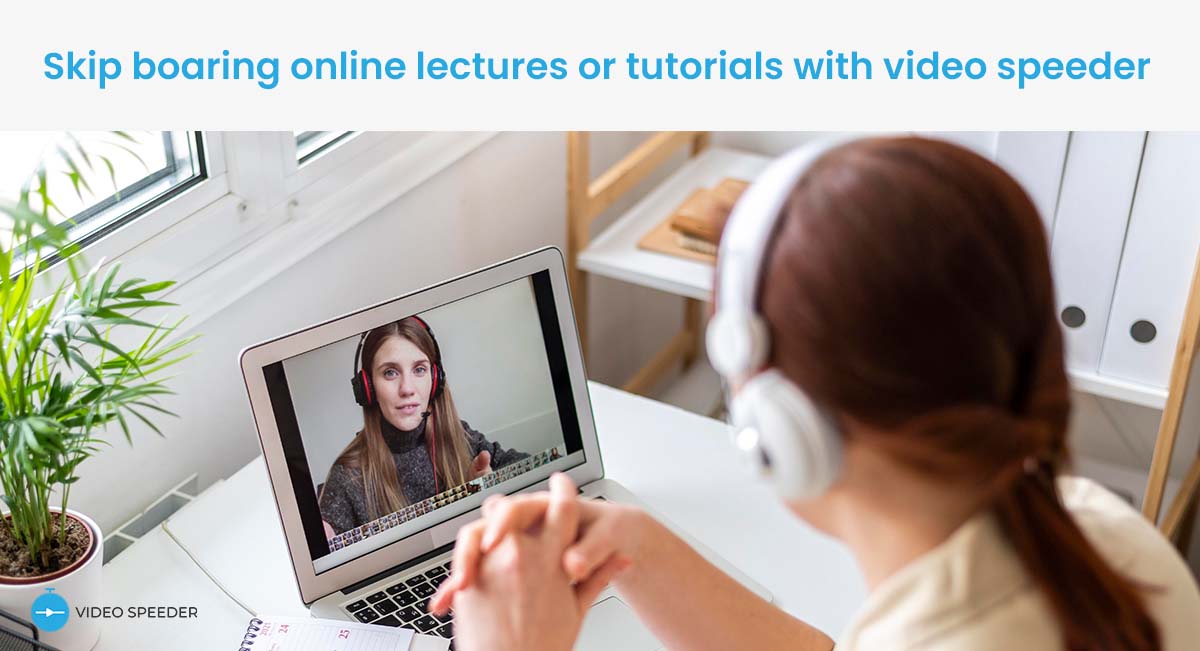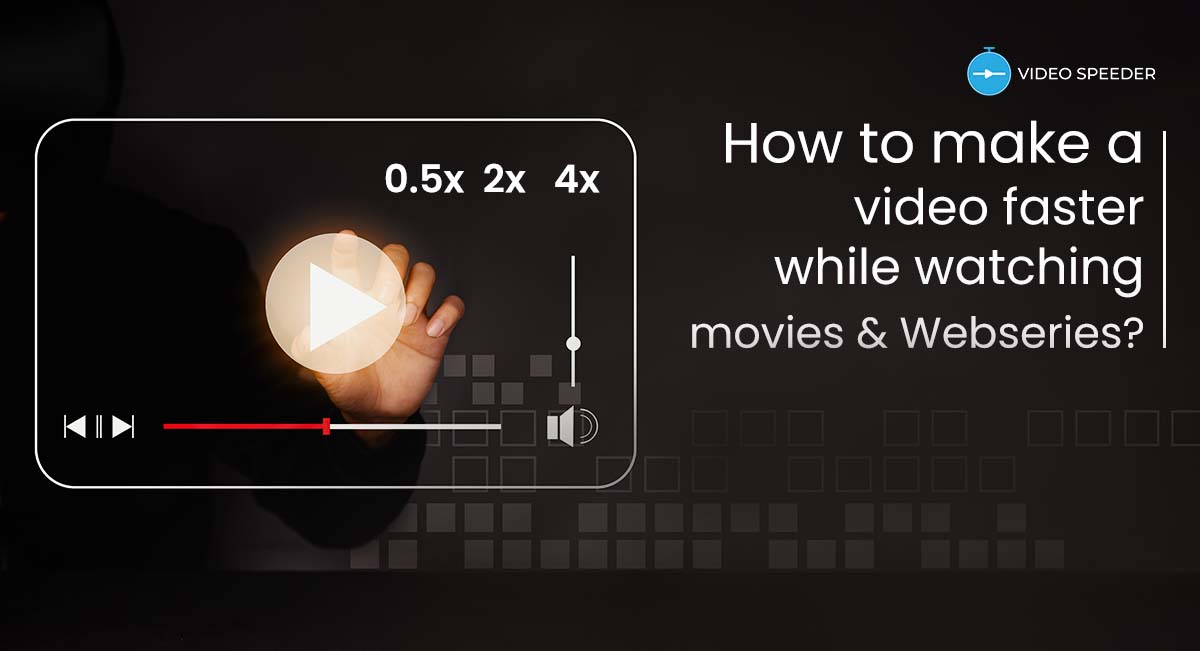There are times when we feel very much irritated and annoyed especially when watching videos on Facebook and Twitter. The reason is that whenever we want to fast-forward certain videos, we can’t do so. Because there is no option to control the video playback speed on Facebook or Twitter. In this fast-moving world, most of us don’t have time to watch patiently videos like cooking and prank videos. Because we want to see the result or climax of the video without wasting our time. To solve this problem Video speed increaser is one of the best and reliable solution.
Video Speed Increaser: What is it?
Using the “Video speeder” chrome extension you can now control the video playback speed on all popular video streaming platforms like Netflix, Amazon prime, Disney+hotstar, etc.
You may wonder, Youtube already has a video playback control option to control the speed of the video. So what’s so special about this extension in terms of Youtube videos? The simple answer is that Youtube does not have the feature to increase the video speed beyond 2.0X but using the “Video speeder” extension you can increase the speed of the Youtube video up to 4X.
With the Video speeder extension, you can control the video playback speed ranging from 0.25X to 4X in almost any video streaming platform with ease. The handy slider bar features allow the user to control video playback speed effortlessly. And the best part is that you can reset the video to its normal speed with just one click. There are many extensions on the Chrome web store that only work on particular OTT platforms but with the “Video speeder” extension you can control the video speed of any video streaming platform since this is an all-in-one innovative tool.
How Is Increasing The Video Speed Helpful?
Whenever we continue watching our favorite TV series on Netflix or Disney+hotstar after a long time, we can use the Video speeder extension to recall the previous episodes using the easily controllable fast-forward slider bar. This application is very useful and saves you a lot of time whenever you are watching a series on any OTT platform. Because most of the OTT streaming platforms do not have the in-built video playback speed controller in their video player.
I also use the Video speeder extension sometimes to slow down the speed of the video to enjoy the funny expressions of my favorite Sitcom series like Bigbang theory and Two and a half men. Because you can easily slide the handy slider bar to reduce the speed up to 0.25X in a fraction of a second.
One of the facts that I love the most about this extension is that we can also control the video speed using shortcut keys.
Let us see some of the Highlighted features of the “Video speeder” extension
- This is the all-in-one chrome extension that can be used to control the video playback speed on any video streaming and OTT platforms.
- You control the video speed ranging from 0.25X to 4X with ease.
- You can reset the video to its normal speed with just one click.
- You can control the video speed with ease using the handy slider bar.
- This extension has a smooth user interface that works well with all video streaming and OTT platform
- Most importantly the “Video speeder” extension is absolutely free to use and easy to install.
- Click on the link below or visit the chrome store to download the Video speeder extension.
Best Video Increaser Apps for Android (For Offline Videos only)
Additionally, let us see some of the well-known video speed increaser apps for android.
Fast motion
This is one of the widely used android applications to control the video playback speed on android devices. The Fast motion app also has various cool features like filters, video frames, voice-over, etc… The major advantage of this app is that you don’t have to register or create an account and it is free to use.
Viva Video
This is one of the famous apps used by android users all across the world. The Viva video app has a lot of amazing features with a good user interface. This is a video editing tool but you can also increase the playback speed of any videos using the “Speed” option provided in the app.
Slow motion
This android app is used by a lot of users for its simplicity. The main advantage of the app is that it allows the users to select between Advanced and simple options. Using the Advanced option you can easily control the speed of any videos you like.
FAQs
Yes, you can use the Video speeder extension on any video streaming and OTT platform.
Yes, you can use the Video speeder extension to easily control the playback speed on any videos on Facebook and Twitter.
You do not need to pay anything. It is completely free to use.