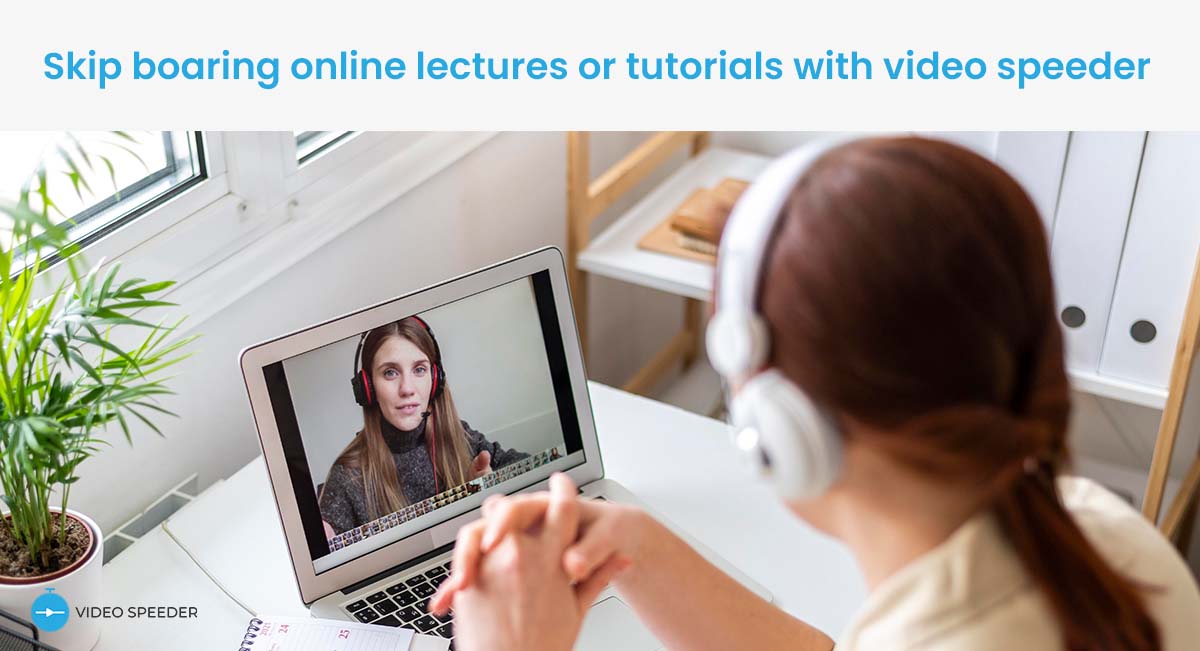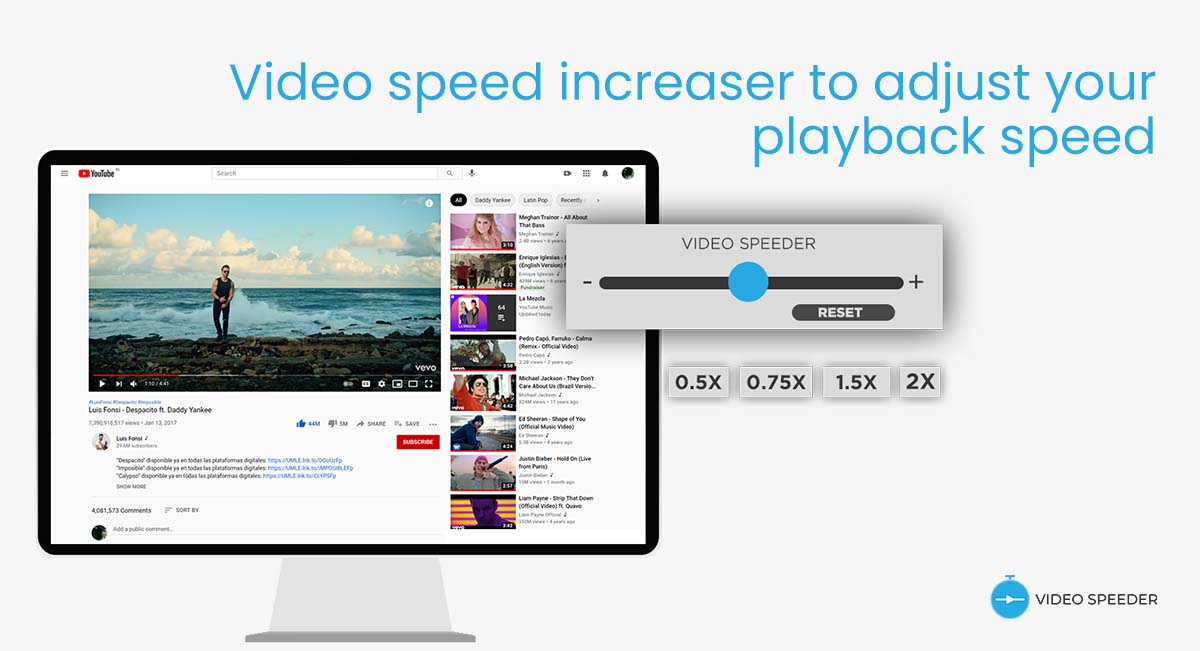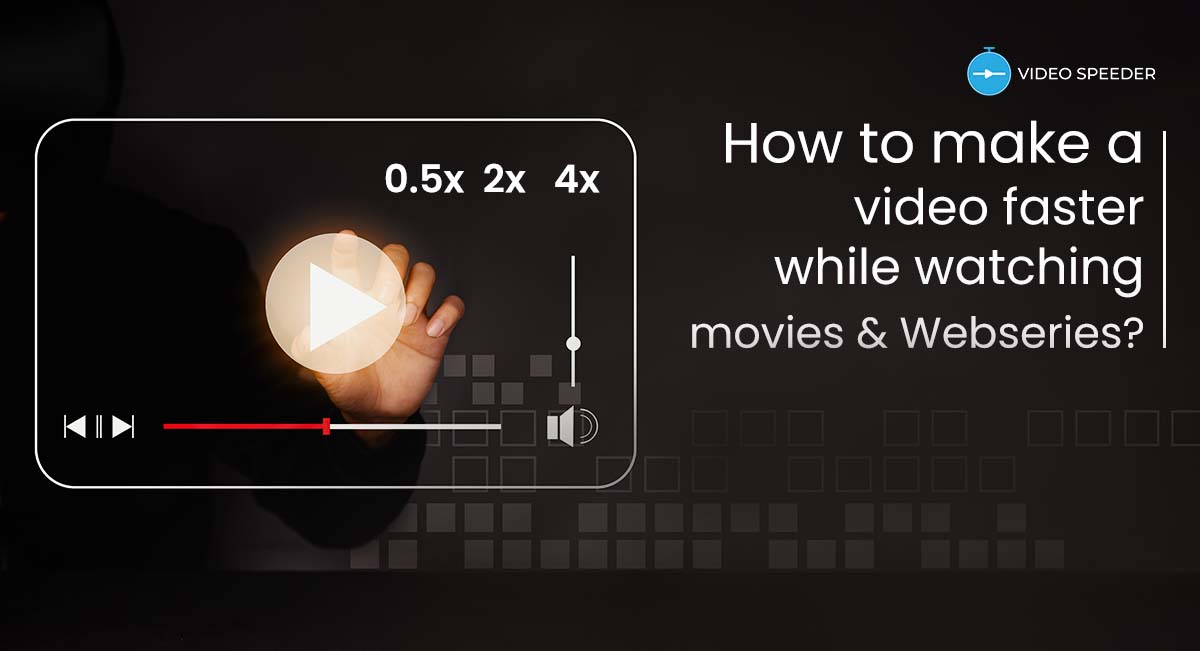Are you annoyed that Facebook, Netflix or Twitter don’t let you alter the video’s playback speed? Do you want to increase Netflix playback speed by more than 1.5x? If you have all these questions in mind, then simply install the Netflix video speed controller extension which works very smoothly on all the OTT platforms including YouTube, Twitter, and Facebook. To control the playback speed freely, all you need is a video speed controller extension. This amazing time saved Chrome extension supports video speed up to 2.5x.
Key Takeaways:
Versatile Speed Control: Video Speeder Chrome extension supports playback speed from 1.1x to 2.5x, offering flexibility beyond standard streaming platforms.
User-Friendly Interface: With a convenient slider bar, easily adjust playback speed on Netflix, YouTube, Amazon Prime, and other OTT platforms.
No Extra Permissions: Enjoy the benefits of faster or slower playback without intrusive permissions. The extension is free to use and installs seamlessly into your browser.
How To Control Netflix Video Speed With Video Speed Controller
Here is the complete guide to install and use the Video Speed Controller. This extension will save your time across all the video streaming platforms.
- Install the Video Speeder Chrome extension by clicking on the download button or you can also download the extension from the web store.
- Visit any video streaming platform like YouTube or other OTT platform.
- Pin the Video Speeder extension for quick access.
- Click on the extension icon to enable it.
- Now you will see slider control bar at the top left corner.
- Select your desired playback speed.
- Enjoy your content.
Features Of Video Speeder Extension
The Video Speeder controller has a very user-friendly interface. There are so many features in this great Chrome extension.
- Easy user interface.
- No extra permissions required.
- Free to use.
- Playback speed support up to 2.5x.
- Handy slider bar to increase or decrease video speed.
- All OTT and video streaming platforms, such as Netflix, Amazon Prime, and YouTube, are supported.
How Netflix Video Speed Controller Can Save Your Time
Currently, Netflix supports a maximum playback speed of 1.5x. If someone wants to watch Netflix videos at more than 2.5x, then the Video Speeder Chrome Extension is the only option. To increase or decrease Netflix’s playing speed, you can enable the extension after installing it and manage the video playback speed through a handy slider bar. Try 1.1x speed if you’re not sure you can watch content at significantly greater speeds.
Identify On Screen Color codes with Color Picker
Use Video Speed Controller On YouTube
Sometimes we need to slow down YouTube videos in order to absorb every aspect, and sometimes we need to speed up YouTube videos to save our precious time. That’s when our Video Speed Controller comes in handy. It works on all Windows versions of the Chrome browser. Use this extension on YouTube and make every video understandable smoothly and fluently.
You can also read:- YouTube Video Speed Controller
Featured Snippet:
Q: Can I increase Netflix playback speed beyond 1.5x?
A: Yes, the Video Speeder Chrome Extension allows you to control Netflix playback speed up to 2.5x, offering a solution for those wanting faster video playback.
Conclusion
The Video Speed Controller, as the name implies, is a playback speed controller that is used to speed up or slow down videos on YouTube and other video streaming platforms. This chrome extension lets users enjoy their favourite videos at the desired speed. Simply add it to your browser and you’ll be able to play videos at any pace you like.