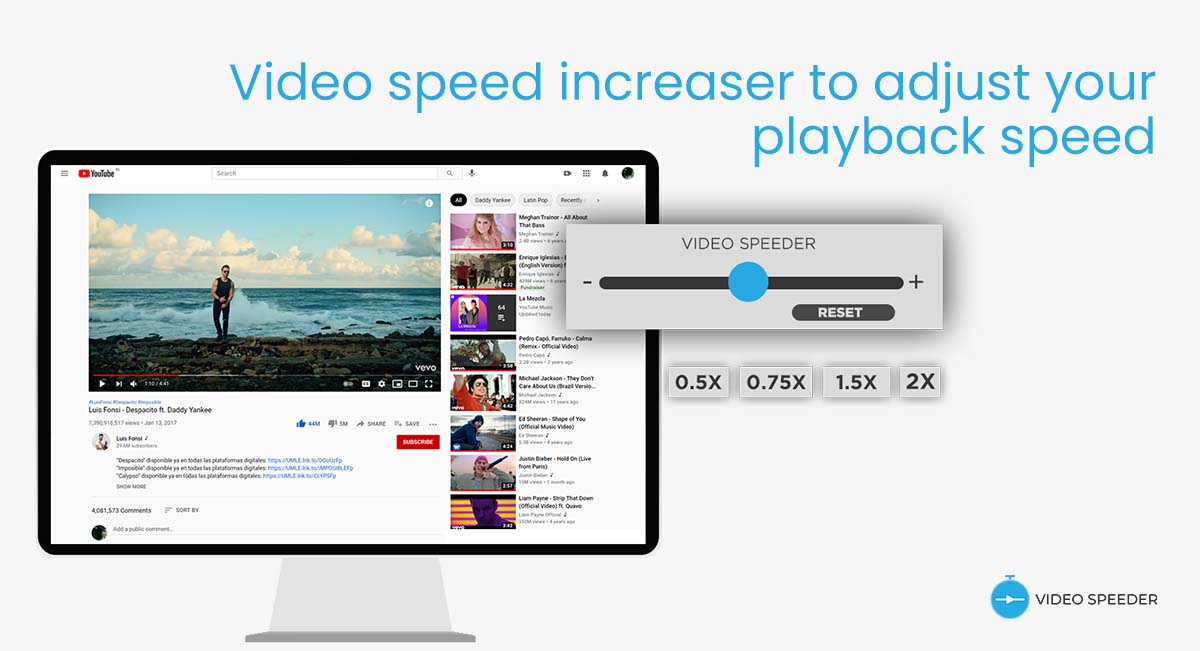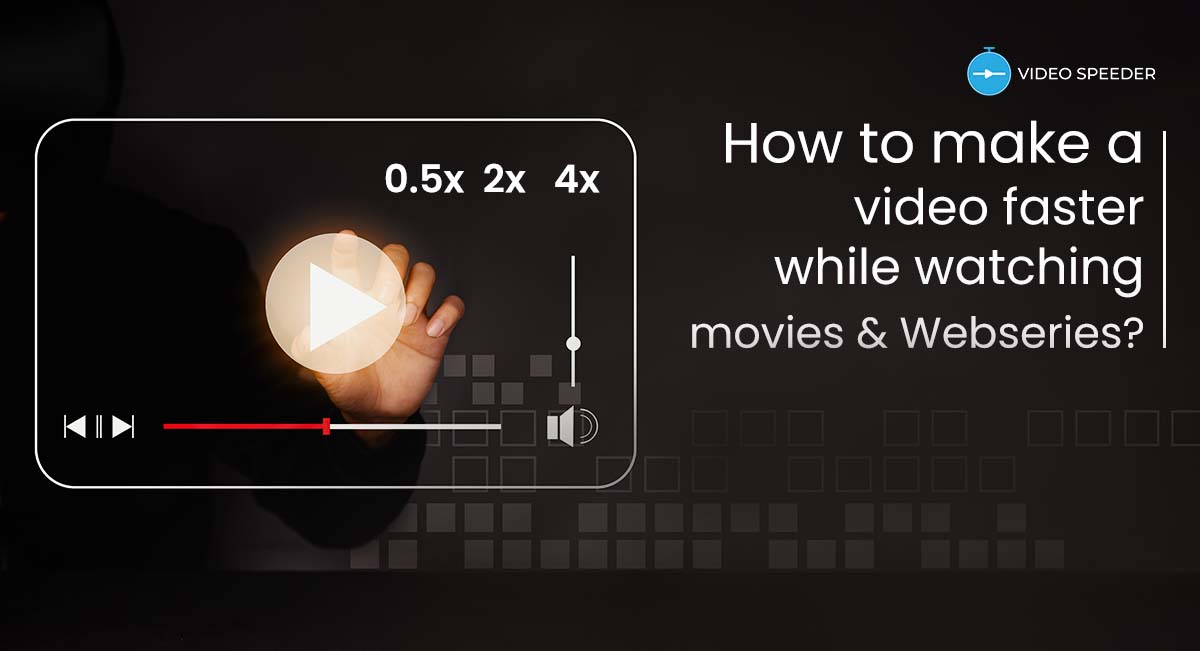Are you a student who is looking for a way to skip your boring online classes so that you can enjoy your spare time? If yes, then here is the article for you that will help you to finish your online lectures fast without getting caught. Although skipping classes is not the right thing to do, it is sometimes a reasonable thing to do especially when feeling tired after sitting in an online class for many hours. It is a complete waste of time sitting in an online class after losing interest and focus during the lecture. If possible you can take a break to freshen up your mind before resuming your online class. But if you are made to sit in the online class by force then this is the article that will help you with an innovative way to skip and complete your online classes faster.
Advantages Of Skipping Through Online Lectures
Depending upon the type of online lectures, it is very beneficial to fast forward and skip through the online recorded classes.Example:- Fast forwarding and watching the drawing classes, help you to learn more drawings in a short amount of time, thereby giving you an extreme advantage over other students in the class.
- One of the main advantages is that you can use the “Video speeder” extension to recall the previous lessons faster before attending the new classes. Most importantly, you can use the “Video speeder” extension to revise your lectures faster before attending the online exam. One of the surveys conducted by neurologists shows that our sense of focus and attention increases by 60% when watching videos with higher playback speed.
- Many online surveys show that college and school students using the “Video speeder” extension have saved up to 40% of their time watching online classes and using their spare time to enjoy their leisure activities. The “Video speeder” not only works with your online recorded classes but also with all major video streaming OTT platforms and YouTube. Hence, you can now recall the previous episodes faster by increasing the playback speed before starting to watch the new season of your favorite shows.
- Most of the streaming OTT platforms do not offer the feature to fast forward to watch the videos, this chrome extension will help you save a lot of time without any effort.
Key Features Of Video Speeder
- You can control the video playback speed on all platforms including Youtube and major OTT streaming platforms on your PC or laptop.
- This extension has a smooth user interface that works seamlessly on all video streaming platforms.
- You can easily control the video playback speed using the handy slider bar controller.
- The video playback speed can be controlled ranging from 0.25X to 4X.
- You can reset the video to its original playback speed with just a single click.
- The amazing fact is that the “Video speeder” extension is absolutely free to use and easy to install.
- Click on the link below or visit the chrome store to download the “Video speeder” extension.
How Do Slow-Paced Tutorials Affect Learning?
There are a few teachers who are extremely boring with their ways of teaching the students. And the worst part is that we feel like the time runs very slowly when the class is boring. So is there any way to make the time move faster when sitting on the boring online classes? Yes, there is a special way to fast forward your boring classes without getting caught using the chrome extension called the “Video speeder”.
Using the “Video speeder” extension you can fast forward your recorded boring classes up to 4X speed easily with a single click. This extension comes with a handy slider bar to control the video playback speed ranging from 0.25X to 4X without any effort.
One of the amazing things, about the “Video speeder” extension, is that you can reset the video to its original speed with just a single click in a fraction easily.
Popular Video Players That Enable You To Speed Up Downloaded Lectures
Before the “Video speeder” chrome extension, people used to control the playback speed on their downloaded lectures using some of the popular video players like VLC player, GOM player, Windows media player, and KM player.
Until 10 years back these are the popular video players all of us would have used at some point in our life to control the video playback speed of the downloaded video. This surely brings back old memories. But now after so much of software advancements, we can now control the playback speed of any videos we like with a simple chrome extension tool like the “Video speeder”.
FAQs
No, the video speeder extension is only available for Windows and MAC operating systems on PC or laptops.
The “Video speeder” chrome extension is the best tool to control the playback speed of any video on your PC or Laptop.